V0.27.0.1 Release Note
更新日志:
- 光照功能修改
- 光照强度是将平行光和天光进行了强关联,耦合在一起的属性,但使用反馈上确实不佳,所以我们进行了调整,将原来的光照强度功能隐藏,并将之前平行光和天光属性重新暴露。
- 【世界对象】的【Lighting】的属性面板新增属性效果
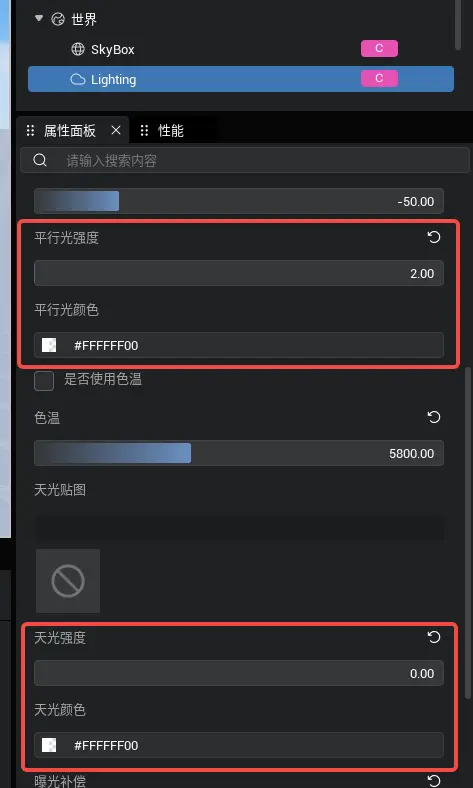
- 新增API:
| 属性名称 | 英文名称 | 类型 | 默认值 | 说明 | 读写 |
|---|---|---|---|---|---|
| 平行光强度 | directionalLightIntensity | number | 2 | 调整平行光强度 | Read / Write |
| 平行光颜色 | directionalLightColor | Color | white | 调整平行光颜色 | Read / Write |
| 天光强度 | skyLightIntensity | number | 0 | 调整天光强度 | Read / Write |
| 天光颜色 | skyLightColor | Color | white | 调整天光颜色 | Read / Write |
- API调用示例:
TypeScript
//按下“1”键触发以下逻辑
InputUtil.onKeyDown(Keys.One, () => {
//平行光强度设置为10
Lighting.directionalLightIntensity = 10;
});
//按下“2”键触发以下逻辑
InputUtil.onKeyDown(Keys.Two, () => {
//平行光颜色设置为蓝色
Lighting.directionalLightColor = LinearColor.blue;
});
//按下“3”键触发以下逻辑
InputUtil.onKeyDown(Keys.Three, () => {
//天光强度设置为10
Lighting.skyLightIntensity = 10;
});
//按下“4”键触发以下逻辑
InputUtil.onKeyDown(Keys.Four, () => {
//天光颜色设置为红色
Lighting.skyLightColor = LinearColor.red;
});//按下“1”键触发以下逻辑
InputUtil.onKeyDown(Keys.One, () => {
//平行光强度设置为10
Lighting.directionalLightIntensity = 10;
});
//按下“2”键触发以下逻辑
InputUtil.onKeyDown(Keys.Two, () => {
//平行光颜色设置为蓝色
Lighting.directionalLightColor = LinearColor.blue;
});
//按下“3”键触发以下逻辑
InputUtil.onKeyDown(Keys.Three, () => {
//天光强度设置为10
Lighting.skyLightIntensity = 10;
});
//按下“4”键触发以下逻辑
InputUtil.onKeyDown(Keys.Four, () => {
//天光颜色设置为红色
Lighting.skyLightColor = LinearColor.red;
});修复编辑器偶现运行不了的问题
修复编辑器复制预制体引用,自定义属性丢失问题
尝试修复运行pie期间编辑器偶现崩溃问题
尝试修复编译期间编辑器偶现崩溃问题
尝试修复操作属性面板期间,埋点上报导致编辑器偶现崩溃的问题
尝试修复预制体设置碰撞动态创建后不生效的问题
修复physicsEnable接口,会导致角色倒地的问题